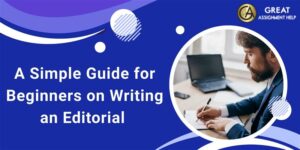To get your resume noticed, you need to use ATS-friendly resume templates. These templates are designed to help applicant tracking systems understand your qualifications. By using clear fonts and including relevant keywords in your resume, you can increase your chances of getting past the system and in front of hiring managers.
ATS (Application Tracking System) is software that the majority of recruiters have been using nowadays to quickly scan resumes and shortlist candidates who meet their job requirements. You will be rejected if your resume is in poor format and is impossible for the ATS to scan. In recent times, many candidates struggle to get a job because of not submit an ATS-friendly resume. If you wish to land your dream job, then follow a standard template and create an ATS-compatible resume. Especially to help you in creating a great job resume, in this blog, we have recommended some top ATS-friendly resume templates. Additionally, we have suggested certain valuable tips for creating an ATS-friendly resume.
Understanding ATS-Friendly Resume
An ATS-friendly resume is a resume that is prepared to help the Application Tracking System of a company accurately read and process your application. Usually, the Application Tracking Systems will scan your resumes for relevant keywords, work experience, and qualifications. So, to increase your chances of getting noticed, you should make sure to optimize your resume. When designing your resume, remember to avoid using graphics, unusual fonts, or poor formatting. If you use all these elements, then ATS will reject your resume and prevent it from reaching human recruiters.
Top ATS-Friendly Resume Templates You Can Download for Free
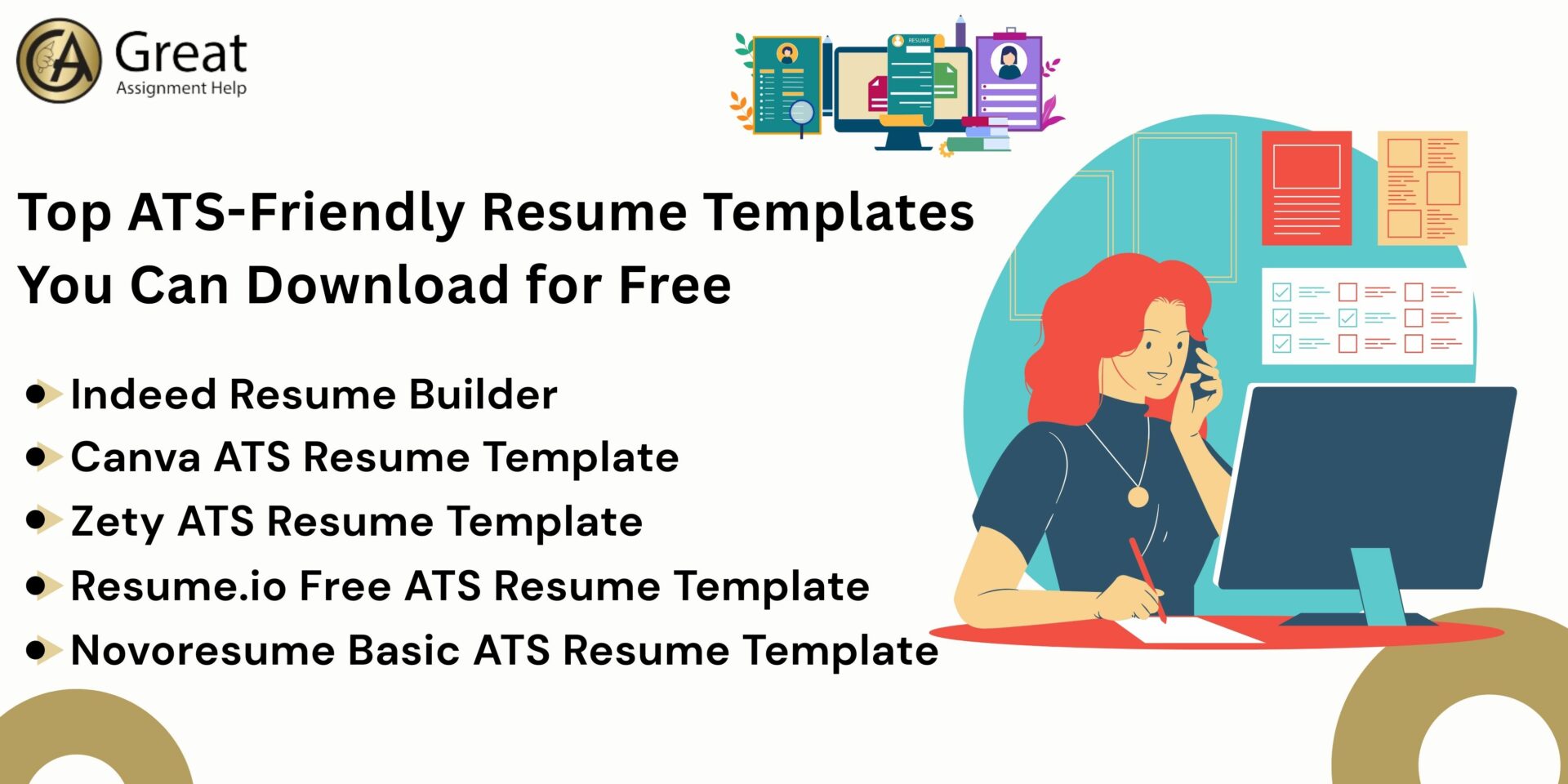
You can easily create an outstanding ATS-friendly resume if you have a good template in hand. On the internet, several free ATS-friendly resume templates are available. Among them, a lot of templates have a good style and work well with the Application Tracking System. Specifically, they will help your resume easily pass through ATS scans.
Here, let us look at some top free ATS-friendly resume templates and their benefits
1. Indeed Resume Builder
Indeed offers a free resume builder that is designed to be ATS-friendly. It will help job seekers like you to create resumes that are formatted to meet ATS best practices. As a result, your resume will become highly compatible with hiring software.
2. Canva ATS Resume Template
Canva provides a wide range of resume designs. However, if you want your resume to be ATS-compatible, then you should make sure to choose Canva’s text-based template. Typically, Canva is one of the best platforms that will allow you to customize and maintain a format that can be read by the ATS.
3. Novoresume Basic ATS Resume Template
Novoresume offers a free ATS resume template that is simple and neat. Moreover, its template will have a minimalistic design, and it will give a professional look. Therefore, it will be easy for ATS systems to accurately parse your information.
4. Zety ATS Resume Template
Zety also offers resume templates that work well with ATS. Especially to make your resume look unique, the Zety templates also support customizations. Your resume will be readable by the ATS software if you use the customization feature.
5. Resume.io Free ATS Resume Template
From Resume.io, you can also get a range of resume templates that are compatible with ATS systems. Generally, the templates of Resume.io will focus on making your content shine. Furthermore, they prioritize simplicity over fancy designs to make it easier for ATS to read your resume.
List of Other ATS-friendly Resume Templates You Can Use
If you want your resume to beat the automated system, then optimize it for the ATS using a perfect tool, template, or format. The following are a few other free ATS-compatible resume templates that will keep your resume organized and easy for ATS to read, while also letting you add your personal touch.
- Microsoft Word ATS Resume Template
- Jobscan ATS-Friendly Resume Template
- Hloom ATS Resume Templates
- Resume Genius ATS Resume Builder
- MyPerfectResume
- ResumeLab
- LiveCareer Free ATS Resume Templates
- EnhanceCV ATS-Friendly Template
- Monster Resume Templates
- Glassdoor ATS Resume Templates
Standard ATS-friendly Resume Formats
When choosing an ATS-friendly resume template, consider both the format and design. The following are the two common formats of ATS-compatible resumes:
Chronological Resume Template
The best format for ATS is a chronological resume. It will list the work experience in reverse order, starting with the current job. ATS software will effortlessly scan this format because it will clearly show dates, job titles, and company names. Moreover, this resume format is perfect for those with steady career growth.
Functional Resume Template
A functional resume will highlight skills rather than work history. This can be helpful for people changing careers or with gaps in employment. However, ATS software often struggles to scan this format because it lacks specific dates and timelines. As a result, important information might be missed or not properly read by the system.
If you want your resume to be ATS-friendly, then use the combined elements of both formats. For instance, showcase your key skills and work history in a structured way. Especially when you combine the chronological and functional elements in your resume, you can highlight your strengths without worrying about gaps in your work.
Mistakes to Avoid in an ATS-Friendly Resume Template
Sometimes, ATS will reject your resume if your template has certain mistakes. Here are some common mistakes you should avoid when using an ATS-friendly resume template
- Never use images, icons, and graphs in your resume because ATS programs cannot read them. When developing your resume, stick to text-only.
- Don’t use headers and footers because some ATS programs may disregard them. Make sure to include contact information in the resume body itself.
- Use basic fonts like Arial, Calibri, or Times New Roman. Avoid using stylish fonts like Comic Sans or Papyrus.
- Save your resume in the recommended file format. But if you are unsure about the file format, use .docx for best compatibility.
- Avoid using tables or columns because ATS programs struggle to read them. Better use bullet points and text alignment.
- Try to use relevant keywords. But when using keywords, incorporate them naturally into job titles and skills sections to avoid looking fake.
Final Words
To increase your chances of landing your dream job, choose an ATS-friendly resume template and follow best practices. Particularly, when creating your resume, use a chronological or hybrid format, simple fonts, and a design that works with ATS. By doing so, your resume will pass ATS scans and impress hiring managers. As a result, you can move to the next step in your career. If it is challenging for you to stick to the ATS-friendly CV template or if you struggle to develop an ATS-friendly resume, quickly approach Great Assignment Help for support. The experts from our team will guide you in developing an ATS-friendly resume and achieving job search success.