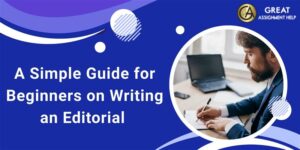HTML is crucial for building websites. The importance of HTML lies in its ability to structure and organize content. By understanding HTML, you can create a solid foundation for your website and make it functional and user-friendly.
Are you new to the term ‘HTML’? Would you like to know the importance of HTML in Web design and Development? If yes, then this write-up is for you. Typically, HTML plays a key role in the creation of web pages. So, you can easily spot HTML in every website that you view on a web browser.
In simple terms, HTML is a kind of computer language that is essential for developing web pages that are viewable on the internet. Right from building simple web pages to complex web services and applications, you can utilize HTML.
To know more about HTML and its importance in web design and development, continue reading this blog post.
What is HTML?
HTML (Hyper-Text Markup Language) is the language of the World Wide Web. Primarily, it is useful for the creation of webpages on the internet. In HTML, the term “Hyper-Text” defines the meaning and structure of a web page, and “Markup Language” refers to the HTML tags that define a page’s layout and components.
On the internet, you can find an overwhelming number of HTML-based websites. In general, when you search for something on the internet using your browser, you often get too many results. All those results are part of a website that is built using HTML. Even the blog post you are reading right now contains HTML.

HTML is a markup language rather than a programming language because it describes the structure of a website and signs for presentation.
Read More:- Get to Know the Difference between Java and JavaScript
HTML Tags
Similar to keywords, HTML tags specify how the content will be formatted and displayed by the web browser. A web browser can tell the difference between HTML content and plain content by using tags. There are three main parts to HTML tags: the content tag, the opening tag, and the closing tag. However, there are some unclosed HTML tags.
Syntax :
<tag> content </tag>
- These brackets must be enclosed by all HTML tags.
- In HTML, each tag does something different.
- Except for some tags, you must use a close tag after using an open tag (tag>)
An HTML document is typically read from left to right and from top to bottom by a web browser. HTML documents are created, and their properties are rendered using HTML tags. The properties of each HTML tag are different.
For a web browser to differentiate between HTML text and plain text, an HTML file must contain some essential tags. You are free to use as many tags as your code requires.
Common HTML Tags
There are various types of HTML tags available. Here, let us have a look at some commonly used HTML tags in the creation of web pages.
Heading Tags
Every document has a heading at the start. Your headings can be of a variety of sizes. HTML has six levels of headings that make use of the elements < h1>, < h2>, < h3>, < h4>, h5>, and < h6>.
Paragraph Tag
The < p> tag lets you divide your text into multiple paragraphs. An opening < p> tag and a closing </p> tag should be placed between each paragraph of text.
Line Break Tag
Anything that comes after the <br/> element starts on the next line. This tag acts as an empty element. Nothing goes between the opening and closing tags, and hence no separate opening and closing tags are necessary.
Centering Content
Using the <center> tag, any content can be placed in the center.
Horizontal Lines
The different sections of a document can be visually separated by horizontal lines. From the current state of the document to the right margin, the <hr> tag creates a line and breaks the line accordingly. It is mainly used to put a line across the webpage.
List Tags
A list item is defined by the< li> tag.
Ordered lists (<ol>), unordered lists (<ul>), and menu lists (<menu>) all make use of the< li> tag.
<ul> and <menu> present the items on the list in bullet points.
<ol> represents the items on the list using numbers or letters.
Example
<ol>
<li>Tea</li>
<li>Coffee</li>
<li>Juice</li>
</ol>
Images Tags
An image can be embedded into an HTML page using the <img> tag.
There are two required attributes for the <img> tag:
src: the path to the image
alt: an alternative text for the image if the image cannot be displayed.
It is necessary to include the image’s width and height. The page might flicker while the image loads if the width and height are not specified.
Example
<img src=”nature.gif” alt=”nature” width=”42″ height=”42″ style=”vertical-align:bottom”>
Major Uses of HTML
Listed below are the uses of HTML.
Development of Web Pages
Web pages that are displayed on the Internet make extensive use of HTML. Each page has a set of HTML tags, one of which is a hyperlink that links to other pages.
Creation of Web Documents
HTML, with its fundamentals of tags, documents, and object models, dominates online or web document creation. To determine their format on the page, users have to insert the HTML tags before and after phrases.
Internet Navigation
Utilizing the concept of hypertext makes online navigation possible. It is a text that links to other pages or texts on the web. Simply by clicking on the hyperlinks, users can view the linked pages.
Game Development
Flash and Silverlight were the entire fields of game development. The browser provides a rich experience by supporting new HTML5 specifications like CSS3 and the lightning-fast JavaScript engine.
Usage of Offline Capabilities
The developer can devise a plan to ensure that the applications function even when the user is disconnected, once data can be stored in the browser. The application store mechanism of HTML5 would define the browser’s offline management strategies.
Read More:- Python Interview Questions For Beginners and Experienced
What is the Importance of HTML?
HTML is the foundation of websites or web pages. Without HTML, it is impossible to create websites or pages, and as a result, there would be no web browsers or web applications. This proves the importance of HTML.
Here, let us see other major significance of HTML in web designing and development.
Accessibility for websites
People without disabilities also gain from accessibility because it promotes social inclusion. The HTML code assists in locating potential obstructions that could prevent visitors or search engine spiders from accessing your website.
Quick loading
If your website has HTML errors, the search engine will take longer to spider it, which will slow down the loading time. The content viewed by broadband dial-up users or visitors using mobile devices is not the only audience for improving page load performance.
Page optimized for search engines
Search engines can quickly and thoroughly spider your page with clear and straightforward code. It is difficult to rank high in search engine results because millions of websites compete for them, and search engines use complicated formulas to decide which websites should match a given keyword search.
Easier to update and maintain the website
It is faster and easier to make changes to your web pages if your HTML code is error-free. As a result, you’ll be able to maintain clients’ websites for less money and time.
Reduced server load
A website with simple code will not tax you as much as one with complicated code or many nested tables. Your web pages will make extensive use of code thanks to cascading style sheets.
Compatibility with browsers
You can ensure your website’s compatibility with current and future browsers using a valid code. Essentially, you must update the rules of the current browsers and make them HTML-compliant.
Why You Should Learn HTML and CSS?
On a website, the HTML file is in charge of several crucial functions. You could designate all of the headings on a browser page with HTML, and then choose the size and color of those headings to match your organization’s identity or just a site-specific visual design.
We may use HTML text as a second step to explain the responsibilities of various structural components to search engines and other services that index the content and summarize it for other users.
One can learn HTML for a variety of reasons. Say, it can be due to the desire to develop computer programming skills or to advance a career as a front-end, full-stack web developer.
If you want to work as a web developer, HTML is a great place to start. You will have the essential skills you need to design and construct your dynamic single-page website from the ground up if you learn HTML. You can also get HTML assignment help online if you wish to learn more about HTML.
Find here a few more reasons why you should learn HTML and CSS.
- Create a powerful email for your clients.
- Make a stunning newsletter for your company.
- Become technically admirable.
- Modify your business’s WordPress website.
- Make the most of your design abilities.
Conclusion
We hope you are now aware of HTML and its importance in the web design and development field. HTML components are the building blocks of all websites. Hence, you can very well use HTML for the creation of interactive forms, to embed images and objects, and for building several other real-time applications. Moreover, HTML also gives a way to make organized reports by demonstrating underlying clarification for text like headings, paragraphs, records, links, quotes, and other things. If you want to learn more about HTML, get programming assignment help from our team of experts. They will support you in improving your knowledge of HTML concepts and finishing your programming assignments and projects that involve HTML.