If you want to create an effective PowerPoint presentation, make your slides clear and engaging by using easy-to-read fonts, attractive visuals, and precise text. Most importantly, practice your delivery, manage your time well, interact with your audience, and use humor wisely to make your presentation interesting.
Today, being able to share ideas clearly is essential, both at work and in school. PowerPoint presentations are a popular way to present information, teach lessons, or pitch ideas. But making a good PowerPoint is more than just putting text on slides. It takes careful design and clear and short content to keep your audience interested. If you are a professional getting ready for a meeting or a student, then you must be aware of the basics of PowerPoint to make your presentations much better. In case you lack the knowledge, get Assignment Help from experts online or read this blog. Here, we have explained how to create an effective PowerPoint presentation. By following the steps and tips we have recommended, you can prepare a visually appealing PowerPoint presentation.
An Overview of PowerPoint Presentation
A PowerPoint presentation is a digital slideshow made with Microsoft PowerPoint software. It will let you combine text, images, charts, and videos to explain ideas clearly and visually. The main goal of a PowerPoint presentation is to support spoken communication and simplify complex concepts.
Overall, PowerPoint makes it easier for users to organize information, keep the audience interested, and use visuals to support their points. Students can use PowerPoint presentations to present projects or research, while professionals can use them to share ideas, data, or strategies. Usually, learning how to use PowerPoint well will help you present your ideas more confidently and professionally.
Steps for Creating a PowerPoint Presentation
It is not so complicated to develop a great PowerPoint presentation doesn’t. Just by following these simple steps, you can make slides that are clear, engaging, and effective.
- Plan your Content: Start by deciding the main points you want to cover. Make sure your message is clear, and think about what you want your audience to take away.
- Design the Slides: Pick a clean, professional template. Keep text short, use bullet points, and add images, charts, or graphs to make your slides easy to understand.
- Add Multimedia (optional): Use animations, videos, or audio clips carefully to highlight important points without distracting your audience.
- Practice your presentation: Go through your slides several times so you feel confident and smooth when presenting. If you need help organizing your ideas, services like ‘Take My Class for me’ can assist you.
- Review and Refine: Make sure fonts, colors, and layouts are consistent. Fix any mistakes and test your slides on the equipment you will use to avoid surprises.
Tips to Make Your PowerPoint Presentation More Effective
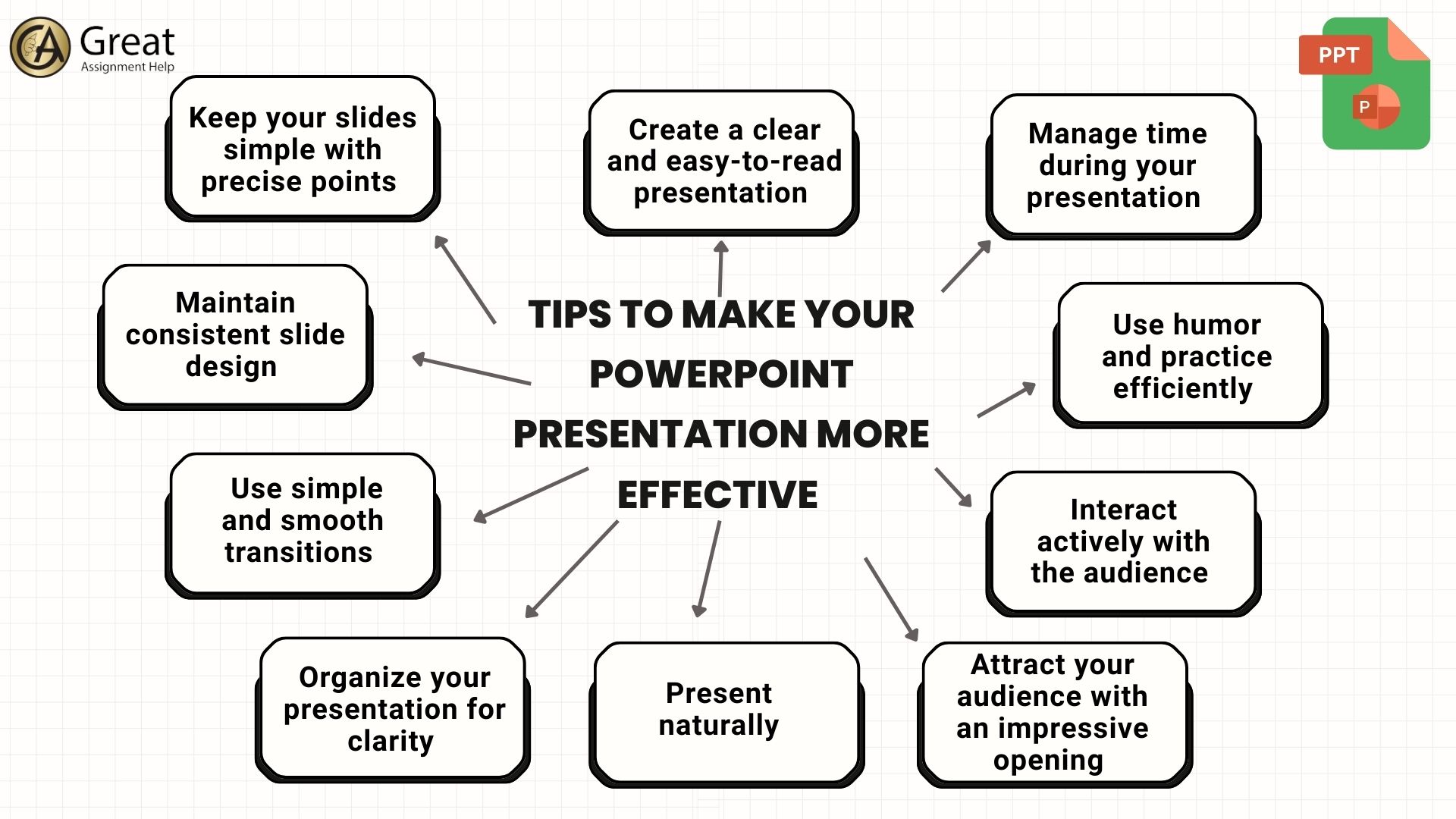
If you want your PowerPoint Presentation to stand out, then follow these tips and tricks
1. Create a clear and easy-to-read presentation
Your PowerPoint slides should be easy to read, even for people sitting at the back. So, use standard fonts like Times New Roman, Arial, or Calibri. Also, set your text size large, at least 32-36 for regular text and 44 or more for titles. Remember, even strong content needs good visual design to make your presentation effective.
2. Keep your slides simple with precise points
Keep your presentation as simple as possible. Try to use only 6 or 7 lines on each slide, and avoid filling the slide with too much text. When your audience sees a long paragraph, they lose interest quickly. So, instead of writing long paragraphs, use short sentences with clear points. This will help your audience read and understand your points easily.
3. Maintain consistent slide design
Avoid using too many colors, fonts, sizes, or graphics in your presentation slides. You can use different colors or font styles, but only when truly needed, such as highlighting keywords or important phrases. Most importantly, use graphics only when they help explain an example or support what you are talking about. If you want to keep the text readable, then maintain consistency throughout your slides.
4. Use simple and smooth transitions
Never use too many sounds or fancy transitions between slides. Complicated effects can distract your audience from your main message. Your audience is there to focus on your presentation. So, try to keep the slide changes simple and smooth.
5. Organize your presentation for clarity
An organized presentation is always appreciated. Therefore, to achieve this, arrange your points in a clear hierarchy and stay consistent throughout. This will help your audience follow your ideas easily without getting confused. Also, whenever you plan a presentation, always think from the point of view of your audience.
6. Present naturally
If you are asked to give a PowerPoint presentation, don’t just stand at the podium and read your slides. Instead, take the opportunity to elaborate on each point and explain it clearly and naturally, as if you are talking to a group of friends. This way, your audience will understand your message better rather than just hearing you read aloud. Also, it will make your presentation more engaging and meaningful for your audience.
7. Attract your audience with an impressive opening
You don’t have to be dramatic, but if you begin your presentation with something interesting that grabs your audience’s attention, you are off to a strong start. For example, start by connecting directly with your audience’s emotions, because an emotional appeal is often more powerful than a purely formal approach.
8. Interact actively with the audience
Generally, the audience doesn’t want the presenter to simply read what is on the slides. They expect the speaker to explain the content clearly in the best possible way. Therefore, while giving a PowerPoint presentation, stay interactive with the audience. Also, maintain eye contact with everyone in the room, not just a few people. Besides that, ask questions related to your topic to keep them involved. Finally, take a minute or two at the end to answer any questions they may have.
9. Use humor and practice efficiently
To make your presentation more enjoyable, try adding a few jokes, as humor can be a powerful tool. However, use it wisely and in moderation. In addition, to manage all aspects of your presentation smoothly, practice first in front of a mirror and then do mock presentations for a neutral audience. Take their feedback and make improvements. Also, don’t rely strictly on your notes. Be ready to improvise whenever necessary.
10. Manage time during your presentation
Since there is always a time limit for presentations, especially when others are also presenting, make sure you complete your presentation within the allotted time. Additionally, try to leave 2-3 minutes at the end to answer questions from your audience.
Conclusion
Typically, to create an effective and impactful PowerPoint presentation, you need careful planning, simple design, and practice. No matter whether it is for a school project, a business meeting, or an online class, mastering PowerPoint will help you present your ideas with confidence and clarity. If you struggle to create interactive slides, then utilize our PowerPoint Presentation Assignment Help services. The professionals from our team with several years of experience in developing PowerPoint presentations will guide you in meeting your objectives and making your presentation stand unique.
FAQs
1. How long should a PowerPoint Presentation be?
The thumb rule is to spend 1-2 minutes on each slide. But you should focus on making each slide meaningful rather than having too many slides.
2. Can I use a PowerPoint presentation for online classes?
Yes! PowerPoint is very flexible, and hence you can easily use it in virtual classrooms or online meetings. It even works well for both live sessions and recorded presentations.
3. What are the common mistakes to avoid when creating a PowerPoint presentation?
When you prepare your PowerPoint presentation, keep your slides simple. Avoid too much text, too many animations, or inconsistent formatting, as these can distract or confuse your audience.
4. Are there tools to help create presentations faster?
Yes, you can use templates in PowerPoint, Canva, and similar tools to quickly create attractive and well-designed slides.



