Power BI and Tableau are the best tools that you can use to analyze and visualize data for projects, research, or internships. Often, people from fields such as business analytics, data science, data analytics, business intelligence, management, and statistics will use these tools. But each tool has its specific set of features, pros, and cons. So, for doing your assignments or projects, you can choose either Power BI or Tableau according to the purpose. In case you are clueless about what tool to use, continue reading this blog. Here, we have shared the differences between Power BI and Tableau. Getting a clear understanding of Power BI vs. Tableau will make it easy for you to choose the right tool.
What is Power BI?
Power BI (Business Intelligence) is a business analytics tool developed by Microsoft. The tool possesses self-service business intelligence abilities. Hence, with it, you can develop interactive visualizations. Furthermore, instead of relying on other technologies, you can also use Power BI for tasks such as report and dashboard creation.
Features of Power BI
Specifically, Power BI plays a vital role in data analysis, visualization, and sharing. Here, let us look at the key features of Power BI
- For data visualization, the tool offers various methods like bar charts, pie charts, line graphs, and maps.
- Power BI has special features like data points, filtering, and hierarchies to help users extract information quickly.
- Power BI makes data modeling easier. With Power BI, users can effortlessly create and manage relationships between data sources, define calculations, and build measures and KPIs.
- It allows easy sharing of reports and dashboards through collaboration with other Microsoft tools.
- Power BI has a dedicated app to support mobile tracking of data.
- The natural language processing feature of Power BI allows users to query data through visualizations.
- Power BI helps users connect with real-time data sources for live updates in visualizations.
Advantages of Power BI
The following are the pros of Power BI
- Power BI can be easily integrated with other Microsoft tools like Excel and SharePoint.
- It is user-friendly and does not require advanced technical skills.
- Power BI has a fast processor to handle large data sets and provide insights quickly.
- Start-ups can purchase Power BI at affordable prices. Also, there are free options and low-cost subscription plans for small businesses.
Disadvantages of Power BI
Here are some drawbacks of Power BI
- Power BI works only on Windows and not on Mac OS.
- When compared to other tools like Tableau, Power BI is less flexible and has fewer customization options.
- Power BI has limited connectivity to various data sources. So, it might be a drawback for you while working with multiple data sources.
- For advanced analytics, Power BI’s capabilities do not work.
- Power BI works best with other Microsoft products. Therefore, you may need to use them together to get the most out of their features.
What is Tableau?
Tableau is a powerful data visualization tool with an interactive and easy-to-use interface. It will help you analyze data and organize large data sets in one place. With Tableau, you can also create effective visual representations of the data, like charts and graphs. These visuals will be easy for you to understand. Also, the tool will allow you to quickly analyze and share data.
Features of Tableau
Like Power BI, Tableau is also a business intelligence and data visualization tool commonly used for data analysis, visualization, and sharing. Here, let us explore the prominent features of Tableau
- For data visualization, Tableau offers several options, such as bar charts and line charts. It also offers scatter plots and maps to make it easy for users to explore data and gain insights.
- Tableau has features like data points, filtering, and hierarchies to explore data deeply.
- Tableau makes it simple to connect and combine data from different sources. Users can also define calculations and create custom metrics to track performance.
- The data preparation feature of Tableau allows users to structure and filter data for analysis.
- With the Tableau mobile app, users can quickly access and view their reports and dashboards on their smartphones.
- Tableau integrates seamlessly with other tools like Slack, Google Drive, and Salesforce. Also, Tableau makes it easy for teams to work together by sharing reports and dashboards.
- Users can ask queries in natural language and obtain answers in the form of visualizations using Tableau’s natural language processing feature.
- Tableau can connect to live data sources like Amazon Kinesis and Apache Kafka. This allows it to show the latest data updates in real-time visualizations.
Advantages of Tableau
Listed below are the pros of Tableau
- Tableau offers a wide range of advanced data visualization options, including charts and graphs. Therefore, with Tableau, you can easily explore and present complex data.
- With the high customization capabilities of Tableau, you can modify the appearance and functionality of reports and dashboards to your needs.
- Tableau supports integration with a wide range of data sources like Hadoop, DB tech, SAP, BigQuery, and cloud-based programs.
- Tableau has a big community of users who help and support each other by sharing tips. Hence, it will be easier for you to learn Tableau and get quick assistance when needed.
Disadvantages of Tableau
Find here the cons of using Tableau
- Tableau can be costly, especially for big companies that need many licenses or advanced features.
- If you are not tech-savvy, then Tableau can be harder for you to learn.
- Tableau is fast, but its performance can slow down when you handle large amounts of data or complex calculations.
- Tableau can show real-time data, but it is not the best tool for this purpose when compared to Power BI.
Power BI vs. Tableau: Comparison
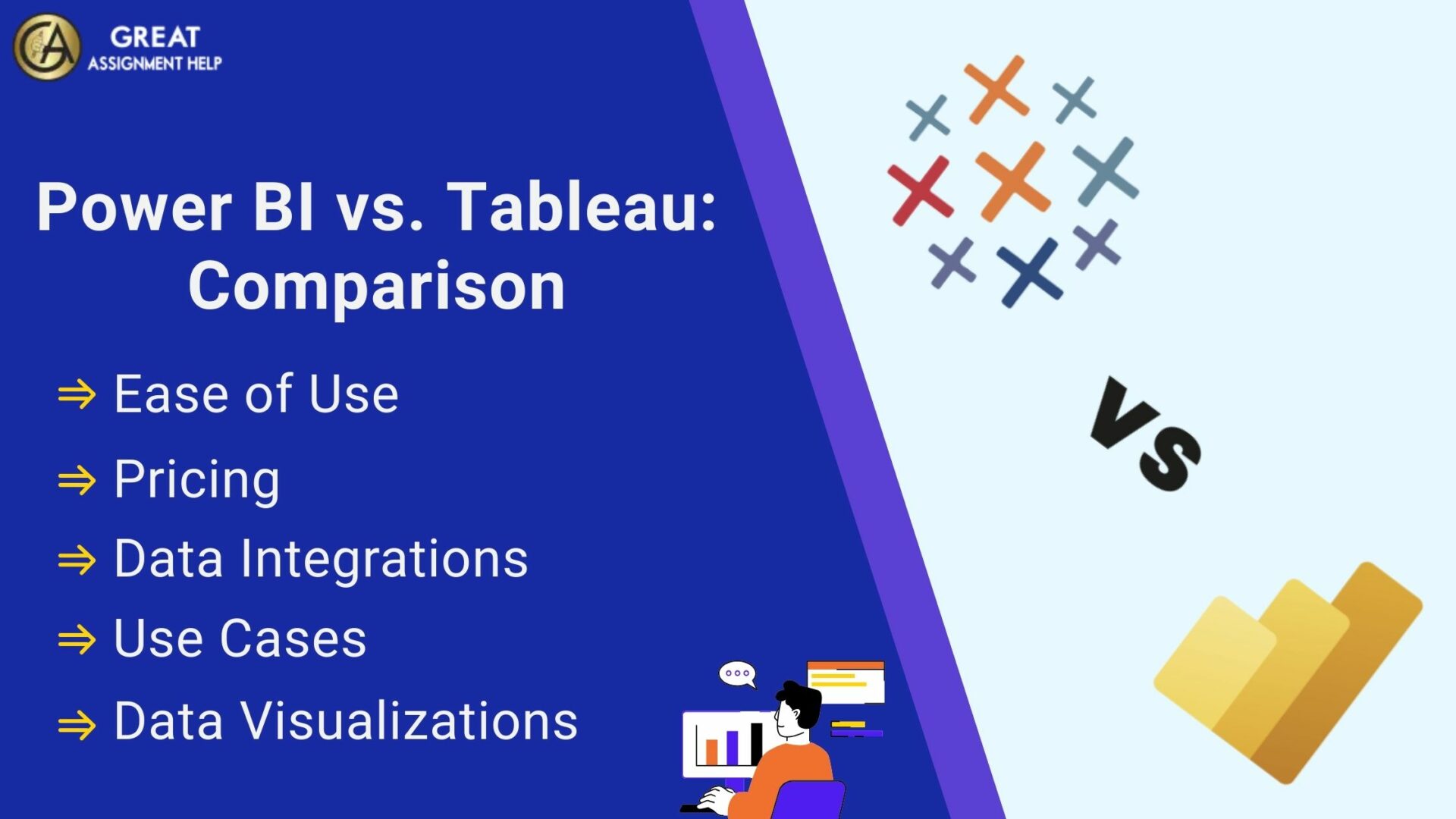
Even though both Power BI and Tableau share some common features, they are different in certain aspects. Here, let us look at the comparison of Power BI and Tableau
Ease of Use
Power BI offers a user-friendly interface that integrates well with other Microsoft tools. Tableau also has an intuitive drag-and-drop interface, but its advanced features may require more time to master.
Pricing
Power BI has a free version and is generally more affordable for individuals and small businesses. But Tableau is more costly, and it also has a free version with only limited features.
Data Integrations
Power BI integrates smoothly with Microsoft tools, but its third-party connections will mainly work with cloud services. In contrast, Tableau connects with different third-party apps and data sources.
Use Cases
Power BI is designed for a wide range of users, including beginners, mid-level data professionals, business users, and developers. On the other hand, Tableau is ideal for data analysts and scientists who handle complex data and need advanced visualizations.
Data Visualizations
Power BI provides a range of charts and dashboards, but its customization options are limited. But Tableau is often favored by experts because it offers many chart types and advanced customization options.
Power BI vs. Tableau: Similarities
The following are the similarities that both Power BI and Tableau share
- Both platforms aim to turn data into useful insights through advanced visualizations.
- They have special features for data analysis, reporting, and dashboard creation.
- Both tools help people at all levels of an organization make informed decisions.
- They provide user-friendly interfaces for easy data analysis
- Both platforms serve different types of users with varying needs and skill levels.
Power BI vs. Tableau: Which is the Best?
Power BI and Tableau are both popular data visualization tools. Power BI is more budget-friendly, especially for those already using Microsoft products like Excel. It is a great choice for many businesses.
Tableau, on the other hand, offers more advanced visualization capabilities and can handle large amounts of data. Although it is pricier, users who chose Tableau saw big benefits, like better decision-making and increased productivity. Ultimately, the choice between Power BI and Tableau depends on your specific needs and budget.
Wrapping Up
By now, you will have understood the differences between Power BI and Tableau. Both tools are special in their own ways. So, according to your data analytics assignments or project needs, you can choose either Power BI or Tableau. If you struggle to handle your data science projects, you can approach our team of experts for Power BI assignment help online. We also have professionals to offer Tableau assignment help according to your needs. With our expert help, you can accurately complete your academic work on time and score good grades.



