SAS vs. Stata is a comparison between two popular data analysis tools. SAS is known for handling large data and advanced analytics. Stata, on the other hand, is great for research and data analysis. Both tools are useful, but they serve different needs and purposes.
The first thing that comes to mind when you talk about SAS vs. Stata is the use of the programming language for statistical analysis. Stata programming language is a dominant statistical package that incorporates outstanding data-management features, a wide array of advanced statistical techniques, and a system for developing publication-quality graphs. In contrast, the SAS programming language offers specialized statistics software extensively applied in biometrics, clinical research, and banking. If you are struggling to recognize the difference between SAS and Stata, this blog can be of great help. Here you will get a short description of the two programming languages and an analysis of their features, strengths, and drawbacks, in addition to the differences between SAS and Stata.
What is SAS?
SAS denotes Statistical Analysis System. It is a statistical analysis and data visualization software package driven by commands. Moreover, among many other statistical software packages employed in academics and professional industries across the world, the Statistical Analysis System is the most popular and widely used software.
You may call SAS an operating language as well. It is because even though it is one of the finest statistical programming languages used globally, it does not have a state-of-the-art user interface. Some prominent Statistical Analysis System functions include:
- Advanced analytics
- Business intelligence
- Data management
- Predictive analysis
However, the Statistical Analysis System has some visible and notable drawbacks. For example, you cannot copy and paste data to create charts and tables, and personalize things on SAS. Instead, if you need customization, you must know how to code it. However, these cons come with an advantage as well. The features of SAS, like a command-line interface and an advanced coding editor, give you more power to customize the programs built with SAS.
Characteristics of SAS (Statistical Analysis System)
- SAS is compatible with handling large data sets.
- It includes a variety of pre-installed modules and interfaces.
- SAS permits the quick and easy incorporation of innovative statistical methods into established and reliable routines.
- It is used as Software for Business Intelligence. However, this feature is not available in the free version
- Professional support and excellent records are available.
- Training from the in-house SAS team is available.
- You can use SAS in the education, banking, and healthcare sectors.
Strengths of SAS
If you want to know the difference between SAS vs. Stata, you must also know their distinctive strengths and weaknesses. Here are some significant strengths of SAS.
Easy to learn
The syntax used in SAS is easy to learn. Moreover, it does not require programming skills to learn this language. Additionally, the codes are developed in the form of simple statements. Hence, it seems like giving instructions to the machine about what to do.
Handles large databases
SAS can handle large databases quite easily
Easily debugged
You can comprehend the SAS language easily. As a result, the method of debugging is quite simple. You do not need to spend long hours devising ways to understand and rectify the error that appears in the log window.
Amazing GUI
The GUI in SAS is quite amazing. Even non-programmers can perform statistical programming quite easily.
Drawbacks of SAS
The following drawbacks of SAS will help you understand the difference between SAS vs. Stata better.
Cost
High cost is one of the most prominent drawbacks of SAS. The software is a complete package and without a license, it is difficult to work with the software.
Graphical representation
The graphical representation is quite muted. Moreover, you will not find plots, graphs, and diagrams that are not well-defined in this application.
Not an open-source program
SAS is not an open-source program. Hence, it fails to implement any new machine-learning algorithm quickly.
What is Stata?
Stata is a comprehensive statistical software program that you can use to perform a variety of functions. It includes data analysis, data management, and graphics. Economists use Stata primarily to explore data patterns, biomedical researchers, and political scientists. It is wired with both a command line and a graphical user interface, making it simpler to use.
STATA software can recover data from any source and pile it up in a replica file without altering the original. A user can utilize any file and bring it to the main window without opening the file. They just have to look at the data storage. You can handle data by developing or replicating a file in a remote location where only one user can have access to it.
Features of Stata
- You can perform a range of tasks with Stata, including almost every well-known statistical method.
- Stata is a data-management program that is fast, precise, and simple to use.
- You can use Stata from a variety of platforms, including Windows, macOS, and Unix operating systems.
- The price of Stata is moderately inexpensive compared to commercial competitors.
- In Stata, investment security is ensured by a three-year release cycle.
- The en suite support for structural equation modeling in Stata is exceptional.
- You can characterize models using either syntax or a path diagram.
- It helps utilize macros and loops in a do-file.
- Stata software permits you to multitask by enabling you to open multiple do-files at once. It makes copying and pasting from other project do-files a lot easier.
- Stata covers Data management, statistical analysis, reproduction, personalized programming, and graphics.
Strengths of Stata
Here are the strengths of Stata programming
Speed
You can run multiple data samples in Stata. Moreover, you can verify the instant results in all factors. Additionally, these results are accessible to peers through the web, and there is hardly any lag in opening the program.
Command customization
There are no preset commands to run this program. Instead, users can use their command and input it to run the program. Additionally, all other tools in the program can be customized as per the requirements.
Accuracy
Data available from Stata is easily accurate since it has access to numerous commands and approaches for data sampling. Plus, these data are regulatory board-approved and are legally compliant.
Drawbacks of Stata
The following are some of the drawbacks of Stata:
Fail to perform with large data
Stata cannot work with large data sets. If you use bulky data sets, you have a high chance of facing a Stata program crash.
Complicated to use
When you use the Stata programming language, you must be careful with the coding of the data. Even a negligible human error can give biased results.
Takes time to update
A large part of the functioning of a program relies on the post-release security patches and updates it downloads. Most often, Stata updates take time to download and create analysis errors.
Also Read- The Differences between R and Stata
SAS vs. Stata: A Comparative Study
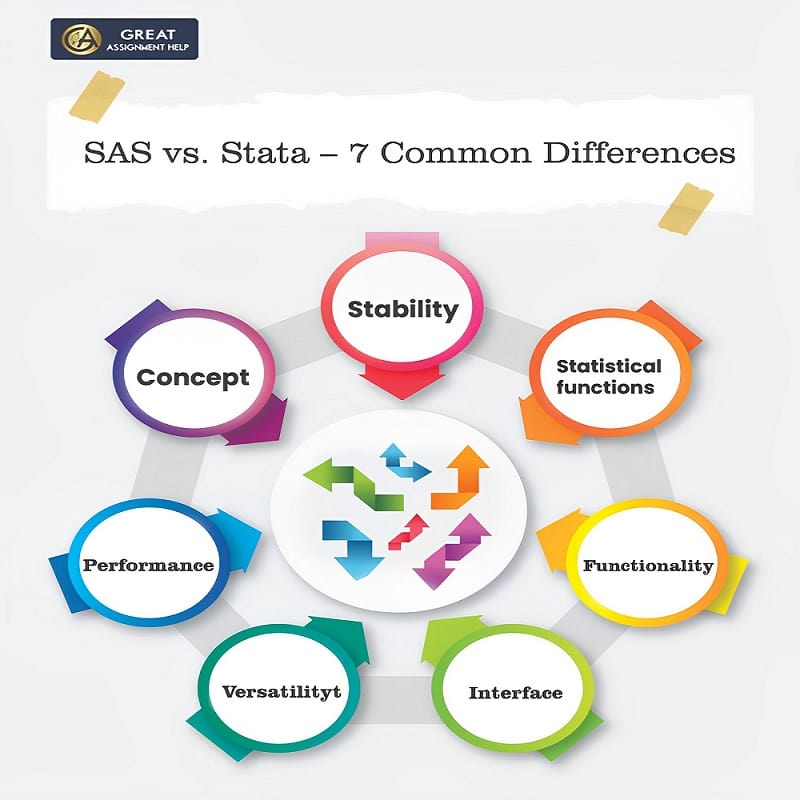
There are many prominent differences between SAS and Stata. However, to make the comparison of SAS vs Stata easily comprehensible even for a novice, we have explained only the prominent differences between the two.
1. SAS vs. Stata: Concept
Stata is easier to study and train, and is developed to be a cost-effective solution for various statistical investigation problems. It operates in the same language as SAS. Stata is appropriate for basic data analysis, but it is less helpful for multifaceted information technology issues like data management, file structures, and networking.
On the other hand, SAS is an authoritative programming language with numerous features. SAS comprises pre-defined data types that can be very useful for the programmer.
2. SAS vs. Stata: Stability
Stata is a strong and powerful software, but it is expensive. Therefore, the programming language is not widely accepted by businesses across the world. Programmers who work with various scripting languages find Stata valuable.
However, SAS is a commanding and stable tool that almost all large companies like it extremely. It has become the adequate customary for most pharmaceutical analyses. SAS training is intricate because the software includes diverse modules, and some of them pursue completely distinct operating principles. SAS is the most expensive solution when compared to other commercial competitors.
3. SAS vs. Stata: Statistical functions
Stata has a more wide-ranging feature set that incorporates essential statistical functions, data conversion, integration, matrix multiplication, and root-finding operations. However, SAS does not include a complete set of mathematical functions.
4. SAS vs. Stata: Performance
The use of Stata is still restricted in comparison to its competitors, and its dependency on functional programming is a major flaw. Moreover, its performance is not of a superior quality. On the contrary, the performance of SAS is much improved over Stata.
5. SAS vs. Stata: Versatility
When it comes to the versatility of the programming languages, Stata ranks higher than that of SAS. Stata is more versatile than SAS, though it does not offer much scope for customization. In contrast, SAS is quite uptight.
6. SAS vs. Stata: Functionality
The functions of Stata are limited, even though it performs more detailed and wide varieties of mathematical operations. Quite the reverse, SAS is more functional.
7. SAS vs. Stata: Interface
The interface of SAS can never be changed or remodeled. However, you can change the interface in Stata. Nonetheless, it does not offer Stata any advantage; rather, the accuracy of the calculation is reduced. It makes you redo the task in Stata.
Also Read- The Differences Between SAS and SPSS
SAS vs. Stata: Comparison in Tabular Form
Find here the tabular representation of the difference between SAS vs. Stata.
| Content of comparison | SAS | Stata |
| Concept | It is an authoritative programming language with numerous features. | You can easily study and get training on Stata. It is a cost-effective solution for various statistical investigation problems. |
| Stability | SAS is a commanding and stable tool. Many large companies like the program extremely. | It is steady and commanding software, and its acceptance, specifically in businesses, is low. |
| Statistical functions | SAS does not include a complete set of statistical functions. | Stata has a more wide-ranging feature set that incorporates essential statistics functions, data conversion, integration, etc. |
| Performance | SAS does not include a complete set of mathematical functions. | Stata’s use is still restricted in comparison to its competitors |
| Versatility | SAT is quite uptight. | Stata is more versatile |
| Functionality | SAS is more functional | The functions of Stata are limited |
| Interface | You can never change or remodel SAS. | You can change the interface in Stata. |
SAS vs. Stata: Similarities
Despite all these differences, there are a few similarities in the features between SAS and Stata. Here are the most prominent ones:
- Data Visualization
- Forecasting
- Multivariate analysis
- Prediction investigation
- Study of regression
- Statistical imitation
- Time Series Analysis
Conclusion
From the discussion above, it is evident that SAS and Stata are different programming languages that cater to different industries and people with different needs. While SAS is very widely accepted in various industries, Stata is still gaining its name. However, Stata is more learner-friendly than SAS. Nonetheless, despite these differences, you can use both of them for complicated statistical calculations like data visualization, forecasting, etc. Considering all these factors, it is difficult to draw a conclusion on which of the two programming languages is superior.
If it is challenging for you to work on a project using any tool, such as SAS or Stata, then hire the statistics assignment help experts from our team. They know how to use the essential statistical tools and possess strong analytical skills. Hence, it will be convenient for them to offer you customized assistance in accurately completing all types of statistics projects and assignments.



